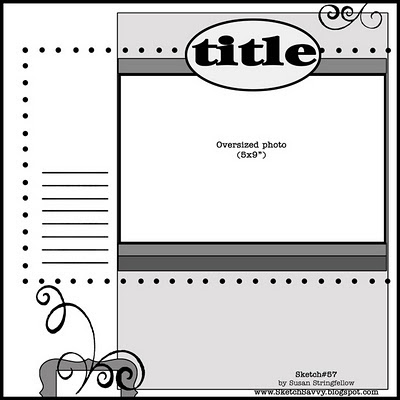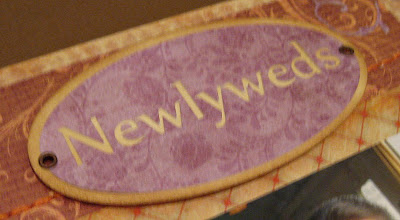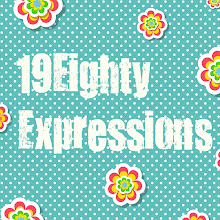Recently I was given the opportunity to try out
My Memories digital scrapbooking software. I jumped at the opportunity since I like trying new things and what better time to try it than when I am very much into making layouts again. It really was perfect timing.
I tried out the software using different methods, meaning when I made layouts I used not only what the software came with but I also used files I purchased from My Memories and also digi files I already had on my computer. Yup, you can use files you already own! Details will be given after each picture posted.
Using digi files that came free with software
The first layout I made was using the files that came with the My Memories software. Each element and embellishment, with the exception of the pictures, was pre-loaded onto the My Memories software.
Using digi files I already owned
The background papers are from
Jessica Sprague and all the embellishments came from
Lettering Delights. I made this layout so you can see how you can mix and match digi files you own and also use the My Memories digi files as well. You're not limited to only using My Memories' digi files.
Using a pre-made layout
Don't feel like taking a ton of time to make a layout? No fear, My Memories is here! I used a pre-made layout that My Memories has in it's digi store called
Aloha Quick Pages. All I did for this layout was add the pictures and the title and I was DONE! So super easy. This particular pack came with four pre-made layouts in total and you can get them in both a 12"x12" format or 8.5"x11". Pretty cool for those lazy days.
Using digi files from My Memories online store
I made this last layout using the
I Am Thankful digi pack I purchased from My Memories. There were a ton more embellishments that came with this pack but I didn't want to crowd the layout too much.
Using My Memories to make a card
Yup, a card! I used the
I Am Thankful digi pack and the print and cut feature on my Silhouette to create this holiday card. You're not limited to just making layouts, as you can see here. You can even make a physical layout using print and cut and the My Memories digi packs, tags, etc.
With this software you can make whole albums using premade layout
templates where you just add the background and embellishments to each
page. The picture below shows the album I was creating and the layout of each page. You can change it up if you want. Drag and drop your pictures and start embellishing!
Here's an example of a premade template up close. I used a template similar to this to make my Thanksgiving layout.
REVIEW
I enjoyed trying a new way to
scrapbook. I am a traditional scrapbooker and have never scrapbooked
using digital software before. When I went into this I went in with an
open mind and knew I wanted to make more than one layout using different
features that way I can give as full of a review that I could in the time alloted.
What did I think of the software? I liked it a lot. It was very easy to use and you don't need to be a computer genius to make a layout. Anyone can use this software. It's a great and easy, mess-free way to preserve your memories.
Adding embellishments, paper, etc. is very straight forward. The software pretty much walks you through the process and doesn't leave you hanging there without a clue. It's made with the beginner user in mind but can be used by all skill levels. Even creating full albums is easy by choosing to use the pre-made templates.
At first I thought maybe the layout templates were too dated based off what was pre-loaded onto the software but I found that you can make your own layouts from scratch and purchase additional digi files from the My Memories website. There are tons of digi packs to choose from. The purchase process is really easy and you can even use Paypal for that quick checkout.
One thing I was concerned about was whether I could use the digital graphics I already owned. The answer is YES. As you can see from my Christmas layout, you can use any of your digital files. You are not limited.
Another thing I was wondering was can I use the My Memories digi files to print and cut? The answer again is YES. You are not limited to using the digi packs you purchase on just digital layouts. I purchased a digi pack that contained embellishments and was able to download it to my computer, not into the software, and was able to make a card using the print and cut feature on my Silhouette.
The online community is amazing! I posted a picture of one of my first layouts and they were so helpful in giving me tips on how to make it better. They really are a great community of scrappers.
One thing I need to clarify is that I didn't have too much time with this software so I am by no means an expert. My digital scrapbooking skills are at the beginner level and there's so much more to this software than I was able to get to or even learn. I recommend heading the
My Memories gallery to really get an idea from some of the experts of what you can create!
My Memories are also on Facebook! Tons of inspiration there too!
Click here to find My Memories on Facebook!
Here are some pros and cons I came across:
PROS
- You an use digi files that you already own
- When applying shadows to an embellishment or pictures you can add it to all of them at once
- Very nice and helpful online community
- Pre-made layouts
- Pre-made templates
- Online store full of digi files!!
- Can use the digi packs to create print and cut projects
CONS
- When selecting an item and moving t, it doesn't move fluidly. You can't see exactly where it is being placed
- The preview screen is small on both the main screen and when selecting papers, embellishments, etc.
- The program slows down when you have a lot of embellishments and elements on a page
Now on to the giveaway!! Yay!!
*does a happy dance*
My Memories has kindly offered to give away a copy of their My Memories digital scrapbook software v2 to one of my readers!! That means one of you guys will be a lucky winner!
Giveaway Rules
1. Go to the My Memories website and check out their store.
2. Come back here and tell me what your favorite My Memories digital pack is. Please leave a comment with your choice. It can be a pre-made layout, free file, a pack of paper, a digi pack of embellishments...anything! One comment per person.
3. Not required but for an extra entry it would be AWESOME if you "liked" my Facebook page 19Eighty Expressions and leave a separate comment stating you did so or are already a fan.
4. Also not required but for a third entry it would also be just as AWESOME if you followed my blog. Leave a separate comment stating that you are a new follower or already one.
So there you have it. THREE (3) chances to win!
One random winner will be chosen on Saturday, November 26th!
Please remember to leave your email address when you comment so I can notify you if you've won.
Try My Memories Scrapbook Suite Digital Software out for yourself and save a total of $20 by using coupon code STMMMS9048.
This code will give you $10 off the software and a $10 gift card for use in the My Memories store!